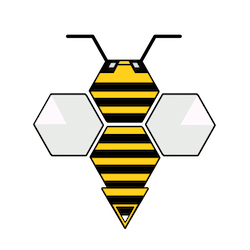Explaining Memory Specifications
22 March 2024 -
Reads: 49
Last Updated: 28 March 2024
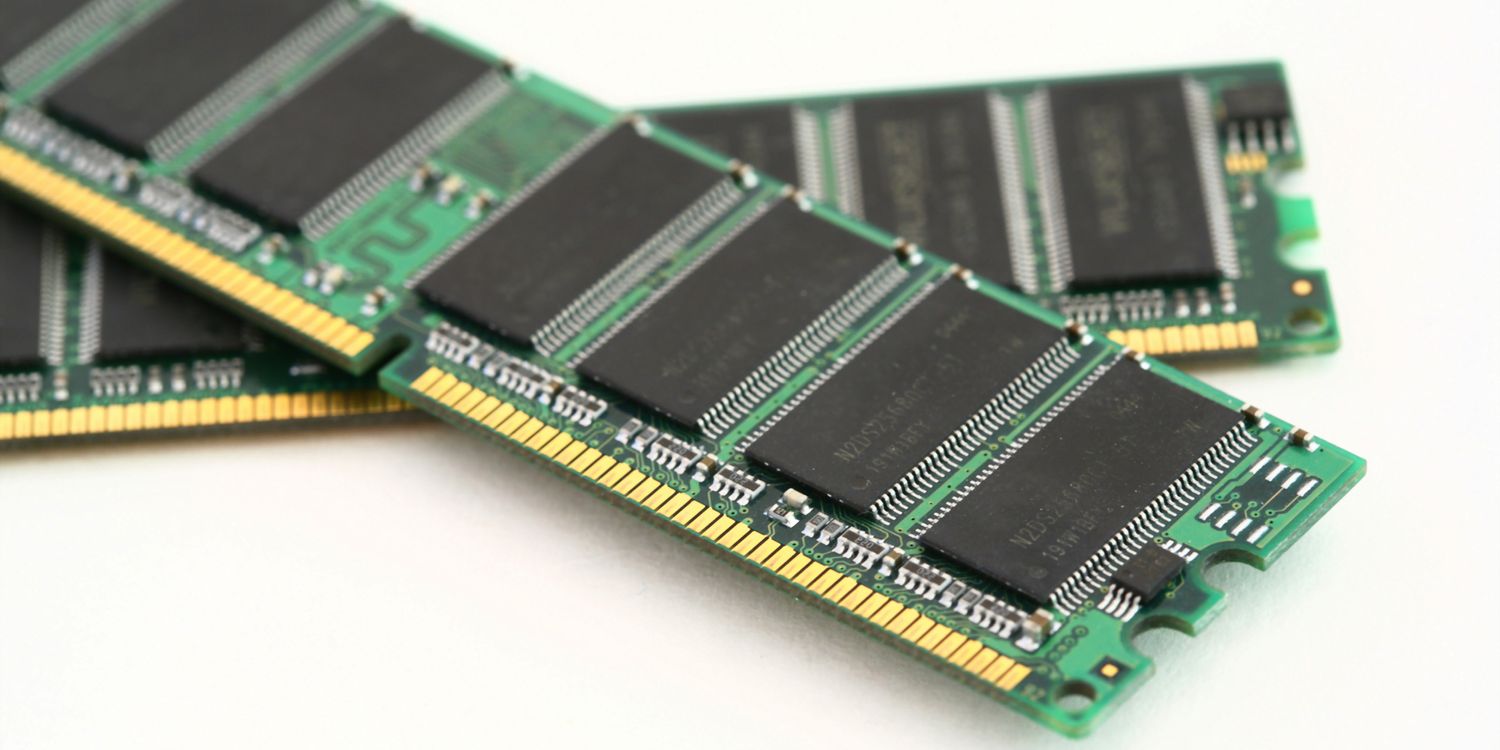
DDR5 Memory Specifications
| Friendly Name | Industry Name | Transfer Rate | Data Transfers | OLD WEB |
|---|---|---|---|---|
| DDR5-4000 | PC5-32000 | 32000 MB/s | 4000 MT/s | |
| DDR5-4400 | PC5-35200 | 35200 MB/s | 4400 MT/s | |
| DDR5-4800 | PC5-38400 | 38400 MB/s | 4800 MT/s | |
| DDR5-5200 | PC5-41600 | 41600 MB/s | 5200 MT/s | |
| DDR5-5600 | PC5-44800 | 44800 MB/s | 5600 MT/s | |
| DDR5-6000 | PC5-48000 | 48000 MB/s | 6000 MT/s | |
| DDR5-6200 | PC5-49600 | 49600 MB/s | 6200 MT/s | |
| DDR5-6400 | PC5-51200 | 51200 MB/s | 6400 MT/s | |
| DDR5-6800 | PC5-54400 | 54400 MB/s | 6800 MT/s | |
| DDR5-7200 | PC5-57600 | 57600 MB/s | 7200 MT/s | |
| DDR5-7600 | PC5-60800 | 60800MB/s | 7600 MT/s | |
| DDR5-8000 | PC5-64000 | 64000MB/s | 8000 MT/s |
DDR4 Memory Specifications
| Friendly Name | Industry Name | Transfer Rate | Data Transfers | OLD WEB |
|---|---|---|---|---|
| DDR4-2400 | PC4-19200 | 19200 MB/s | 2400 MT/s | |
| DDR4-2666 | PC4-21300 | 21300 MB/s | 2666 MT/s | |
| DDR4-2933 | PC4-23400 | 23400 MB/s | 2933 MT/s | |
| DDR4-3000 | PC4-24000 | 24000 MB/s | 3000 MT/s | |
| DDR4-3200 | PC4-25600 | 25600 MB/s | 3200 MT/s | |
| DDR4-3600 | PC4-28800 | 28800 MB/s | 3600 MT/s | |
| DDR4-4000 | PC4-32000 | 32000 MB/s | 4000 MT/s | |
| DDR4-4400 | PC4-35200 | 35200 MB/s | 4400 MT/s |
DDR3 Memory Specifications
| Friendly Name | Industry Name | Transfer Rate | Data Transfers | OLD WEB |
|---|---|---|---|---|
| DDR3-800 | PC3-6400 | 6400 MB/s | 800 MT/s | |
| DDR3-1066 | PC3-8500 | 8533 MB/s | 1066 MT/s | |
| DDR3-1333 | PC3-10600 | 10667 MB/s | 1333 MT/s | |
| DDR3-1600 | PC3-12800 | 12800 MB/s | 1600 MT/s |
DDR2 Memory Specifications
| Friendly Name | Industry Name | Transfer Rate | Data Transfers | OLD WEB |
|---|---|---|---|---|
| DDR2-400 | PC2-3200 | 3200 MB/s | 400 MT/s | |
| DDR2-533 | PC2-4200 | 4266 MB/s | 533 MT/s | |
| DDR2-667 | PC2-5300 | 5333 MB/s | 667 MT/s | |
| DDR2-800 | PC2-6400 | 6400 MB/s | 800 MT/s | |
| DDR2-1000 | PC2-8000 | 8000 MB/s | 1000 MT/s |
DDR1 Memory Specifications
| Friendly Name | Industry Name | Transfer Rate | Data Transfers | OLD WEB |
|---|---|---|---|---|
| DDR-200 | PC-1600 | 1600 MB/s | 200 MT/s | |
| DDR-266 | PC-2100 | 2100 MB/s | 266 MT/s | |
| DDR-300 | PC-2400 | 2400 MB/s | 300 MT/s | |
| DDR-333 | PC-2700 | 2700 MB/s | 333 MT/s | |
| DDR-400 | PC-3200 | 3200 MB/s | 400 MT/s |
Memory Terminiology
RAM - Random Access Memory
SD - Synchronous Dynamic
DIMM - Dual In-line Memory Module (for Desktop & Servers)
SO-DIMM - Small Outline DIMM (for Laptops and Small form factor systems)
MT/s - mega transfers per second (in millions)
MB/s - mega bytes per second
History of DDR Memory
The evolution of DDR memory traces back to the early days of computing when the need for faster and more efficient memory solutions arose.
The first generation of DDR memory, DDR1, was introduced in 2000. It offered significant improvements over its predecessor, Single Data Rate
(SDR) memory. The introduction of DDR memory offered a “Double Data Rate” interface, meaning it could transfer data on both the rising and
falling edges of the clock signal. Hence, the effective data transfer rate was double the memory clock speed.
DDR1 quickly became the standard for desktops and laptops, offering better performance supporting up to 400MHz and higher capacities of 1GB per module.
Following DDR1, subsequent generations of DDR memory continued to push the boundaries of performance and efficiency. DDR2, released in 2003, increased data transfer rates of speeds up to 800MHz and module sizes of 8GB, 8 times greater than DDR1.
Introduced in 2007, DDR3, further improved data transfer rates again, reaching speeds up to, 2133MHz, and improved energy efficiency, making it suitable for a wide range of computing devices, including desktops, laptops, and servers. DIMM′s could now support a capacity of 16GB per module. The DDR3 standard was used the longest out of all the current standards, from 2007 till 2014.
In 2014, DDR4 entered the scene, offering even higher data transfer rates as high as: 3200MHz, and increased memory capacities of 64GB per DIMM. DDR4 quickly became the standard for high-performance computing systems, including gaming PCs, workstations, and enterprise servers.
In 2020, the fifth generation of Double Data Rate Synchronous Dynamic Random-Access Memory (DDR SDRAM), was officially released. This new memory technology offers improved performance that scales better with high core CPU′s, allowing data transfer rates up to 8400MHz, memory capacities with an individual DIMM being able to reach 512GB. DDR5 utilises a 288-pin DIMM form factor and brings a whole range of new features that modern operating systems can gain significant performance improvements from.
DDR memory has evolved significantly since its inception, offering faster data transfer rates, lower power consumption, and higher capacities with each new generation. From DDR1 to DDR5, each iteration has contributed to the advancement of computing technology, enabling more powerful and efficient computing systems across various applications and industires.
DDR1 quickly became the standard for desktops and laptops, offering better performance supporting up to 400MHz and higher capacities of 1GB per module.
Following DDR1, subsequent generations of DDR memory continued to push the boundaries of performance and efficiency. DDR2, released in 2003, increased data transfer rates of speeds up to 800MHz and module sizes of 8GB, 8 times greater than DDR1.
Introduced in 2007, DDR3, further improved data transfer rates again, reaching speeds up to, 2133MHz, and improved energy efficiency, making it suitable for a wide range of computing devices, including desktops, laptops, and servers. DIMM′s could now support a capacity of 16GB per module. The DDR3 standard was used the longest out of all the current standards, from 2007 till 2014.
In 2014, DDR4 entered the scene, offering even higher data transfer rates as high as: 3200MHz, and increased memory capacities of 64GB per DIMM. DDR4 quickly became the standard for high-performance computing systems, including gaming PCs, workstations, and enterprise servers.
In 2020, the fifth generation of Double Data Rate Synchronous Dynamic Random-Access Memory (DDR SDRAM), was officially released. This new memory technology offers improved performance that scales better with high core CPU′s, allowing data transfer rates up to 8400MHz, memory capacities with an individual DIMM being able to reach 512GB. DDR5 utilises a 288-pin DIMM form factor and brings a whole range of new features that modern operating systems can gain significant performance improvements from.
DDR memory has evolved significantly since its inception, offering faster data transfer rates, lower power consumption, and higher capacities with each new generation. From DDR1 to DDR5, each iteration has contributed to the advancement of computing technology, enabling more powerful and efficient computing systems across various applications and industires.
Error-Correcting Code
ECC (Error-Correcting Code) memory includes extra bits for parity and checksum data, enabling it to detect and correct single-bit errors during data storage or
transmission. This maintains data integrity, prevents system crashes or data corruption. Non-ECC memory lacks this error detection feature, making it less reliable.
ECC memory is commonly used in critical systems like servers and scientific workstations. While it may introduce a slight performance overhead, its benefits in
reliability outweigh this drawback, especially in critical computing environments.