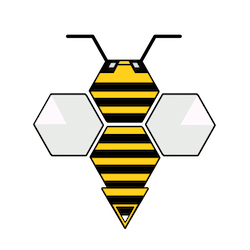Using the iLO-RESTful Interface Tool
24 April 2024 -
Reads: 713
Launching the interface tool as shown in the install articles. WINDOWS or LINUX.
Logging in to a host is as simple as typing "login" followed by the hosts IP address. Then the iLO's account credentials. Type the username switch -u and the username. Then the password switch -p and the password. Pressing "return" runs the command.
Logging in to a host is as simple as typing "login" followed by the hosts IP address. Then the iLO's account credentials. Type the username switch -u and the username. Then the password switch -p and the password. Pressing "return" runs the command.
The REDfish API
Redfish is a standard designed to deliver simple and secure management for converged, hybrid IT and the Software Defined Data Center (SDDC). Both human readable and machine capable, Redfish leverages common internet and web services standards to expose information directly to the modern tool chain. Started in 2014, the project is still on going and many manufactures are supporting the standard. With: HP's: iLO, Dell's: iDrac and Supermicro's IPMI. Also adding their own shorter, more readable command line layer (CLI) that forwards to the longer REDfish command string.
iLO-REST redfish.conf file
C: Programme file \ Hewlett Packard Enterprise \ RESTful Interface Tool
- redfish.conf
User Name:
Password:
commit = True
Configuring Multiple Servers at once
Useful Types of iLO-REST Commands
Script multiple commands to configure more than one server.