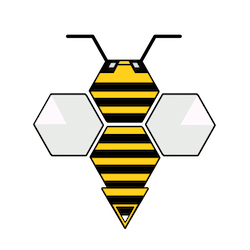Connecting to ESXi
25 June 2024 -
Reads: 470
Connecting to a Host via SSH
From your terminal of choice, logging in to an ESXi host is as simple as specifying the connection protocol, in this case "SSH" followed by the "user name" @ IP Address of the intended host.
If you have created another user and/or disabled logging in as root. Then you'll need to replace "root" with the "user_name" @ IP address. Example shown below, to establish the connection process, press the ENTER key.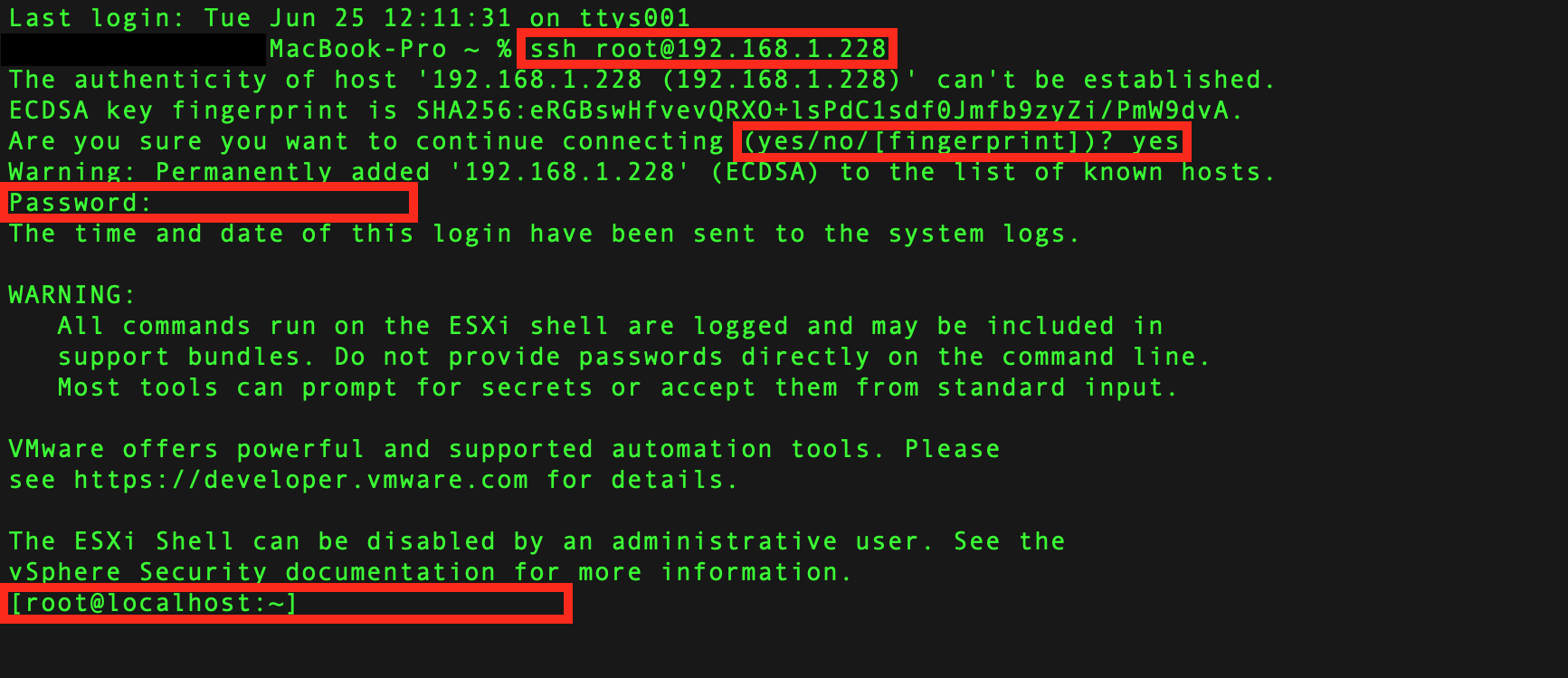
(Replace "root" with the user name)
Once logged in you'll be able to enter the command above to disable or enable the USB Arbitrator setting.
If you have created another user and/or disabled logging in as root. Then you'll need to replace "root" with the "user_name" @ IP address. Example shown below, to establish the connection process, press the ENTER key.
ssh root@192.168.1.10
Up on successful connection, you'll be prompted to save the secure connection key for future connections to this host. Type YES to save the key or NO to use once. Upon making a choice, you will be prompted for the account password.
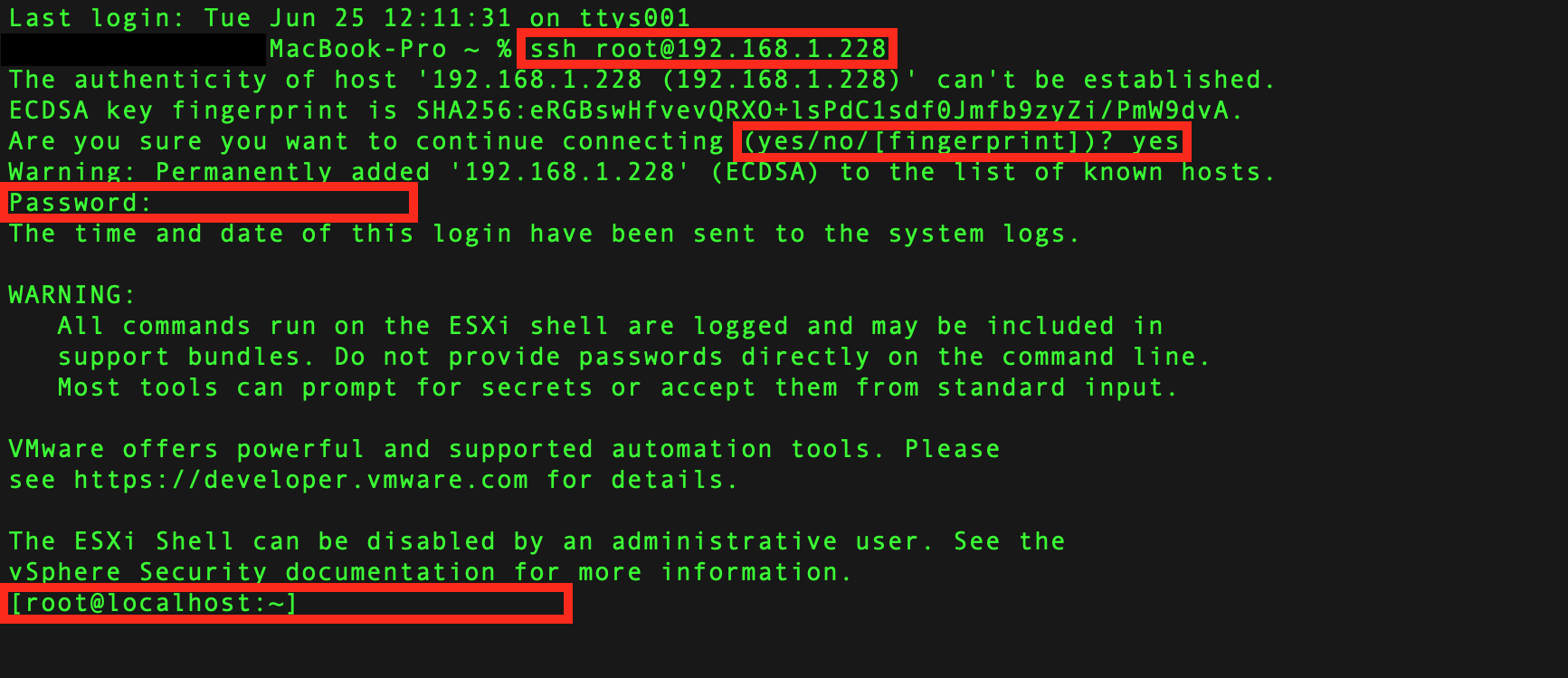
Via the GUI
After a fresh install, ESXi will look for a DHCP server from NIC port 1. You can set this manually or
ESXi 8 Browser Login GUI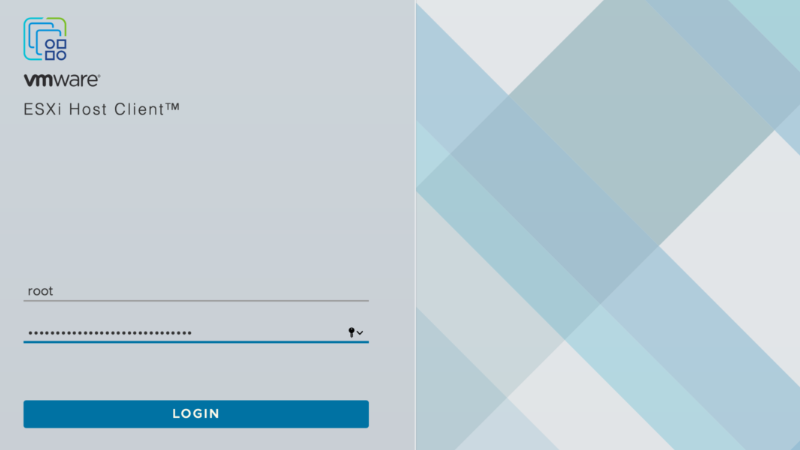 ESXi 7 Browser Login GUI
ESXi 7 Browser Login GUI

ESXi 8 Browser Login GUI
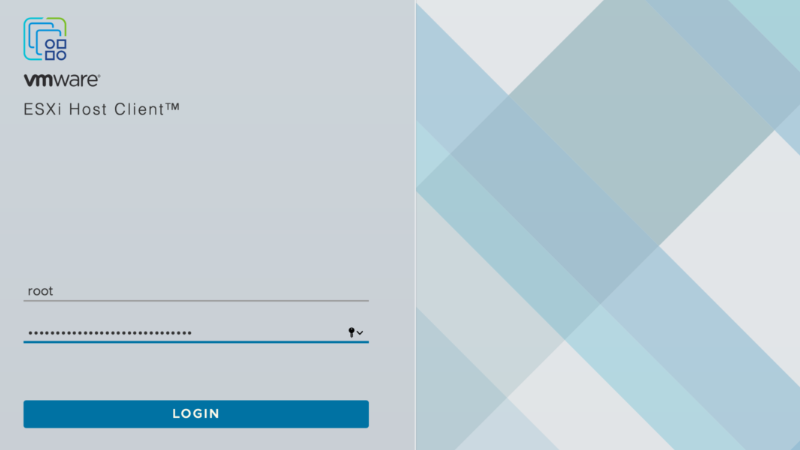 ESXi 7 Browser Login GUI
ESXi 7 Browser Login GUI

Multiple Hosts
Usually when making a change such as this, you'll have more than one host to action the same change on. We can speed this up a fews ways. From Linux or WSL, you can install "sshpass", this small tool can insert the password in to an SSH session, logging in and allowing you to run just the ESX-CLI commands. To install "sshpass" type the command below. You'll be asked for your password.
(No input will be shown on screen while your password is being entered)
(No input will be shown on screen while your password is being entered)
sudo apt get sshpass
Tested on this hardware & firmware
SuperMicro H11SSL-i (Board Revision: 2.00)
BIOS v2.1 - IPMI: v01.52.21 - Shell: v2.1
- IPMI-CFG.efi v1.34.2 & v2.00.0
SuperMicro H11SSL-i (Board Revision: 2.00)
BIOS v2.1 - IPMI: v01.52.21 - Shell: v2.1
- IPMI-CFG.efi v1.34.2 & v2.00.0
Post Terminology
D.H.C.P - Dynamic.Host.Configuration.Protocol
I.P Address - Internet Protocol Address
Dynamic - Assigned and managed by the router
Static - Manually set, doesn't change
C.L.I - Command Line Interface
Protocol - A standardised set of rules for formatting and processing data. Protocols are needed to allow computers to communicate with one another.
USB - Universal Serial Bus
GUI - Graphical User Interface.
Interface - What you see and interact with while using an electronic device.